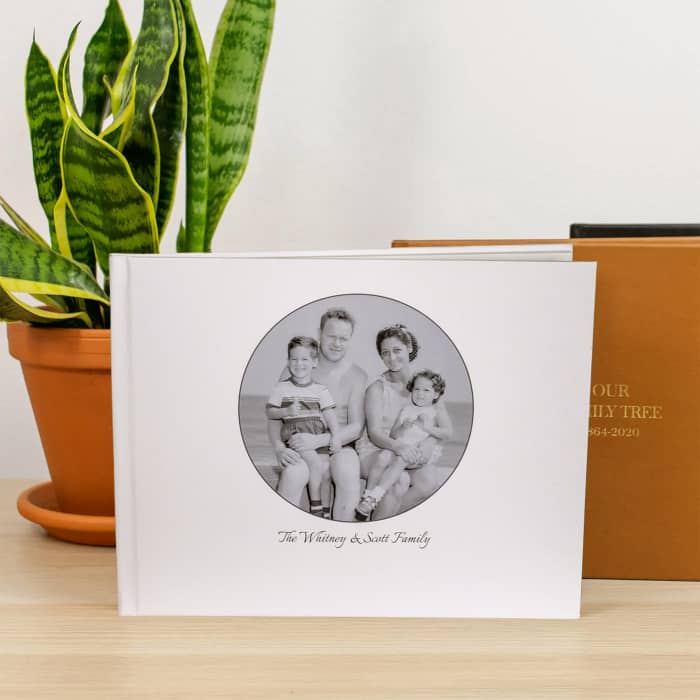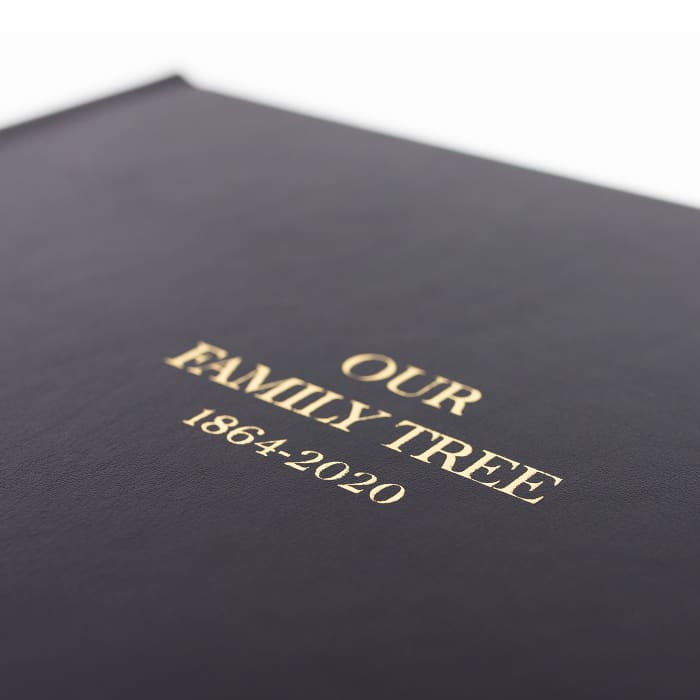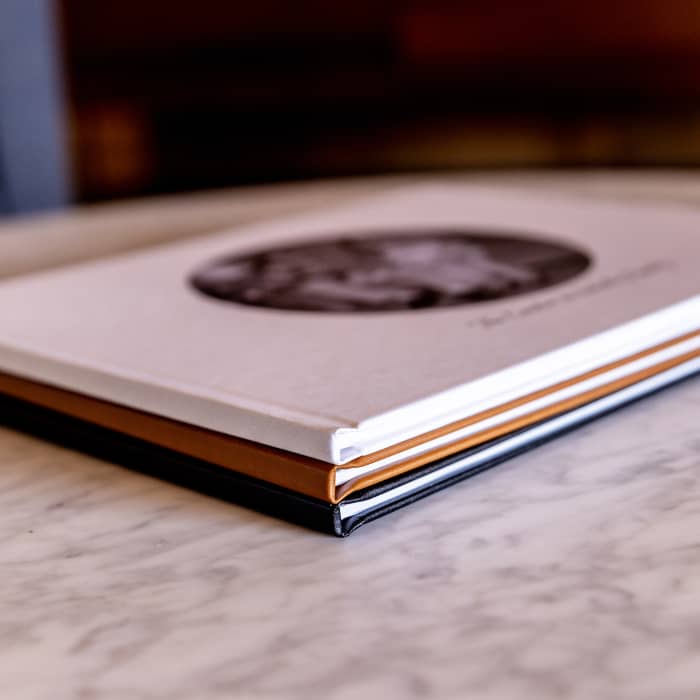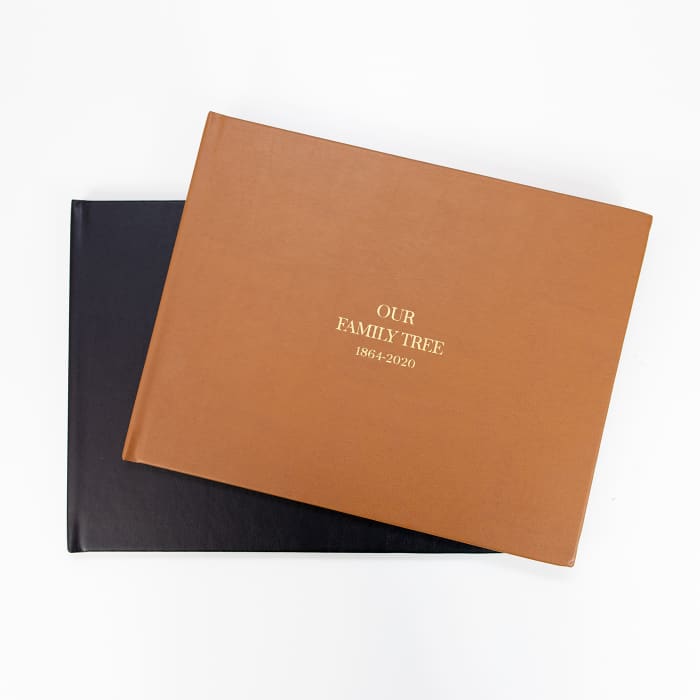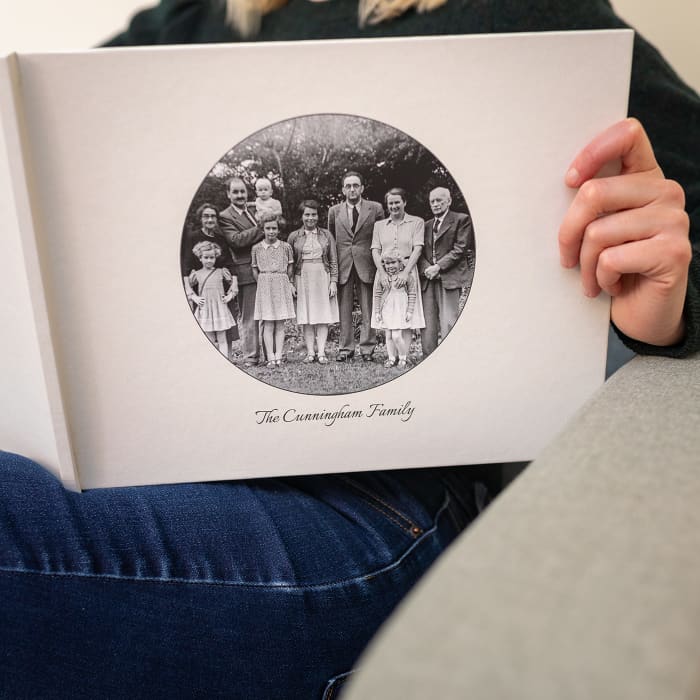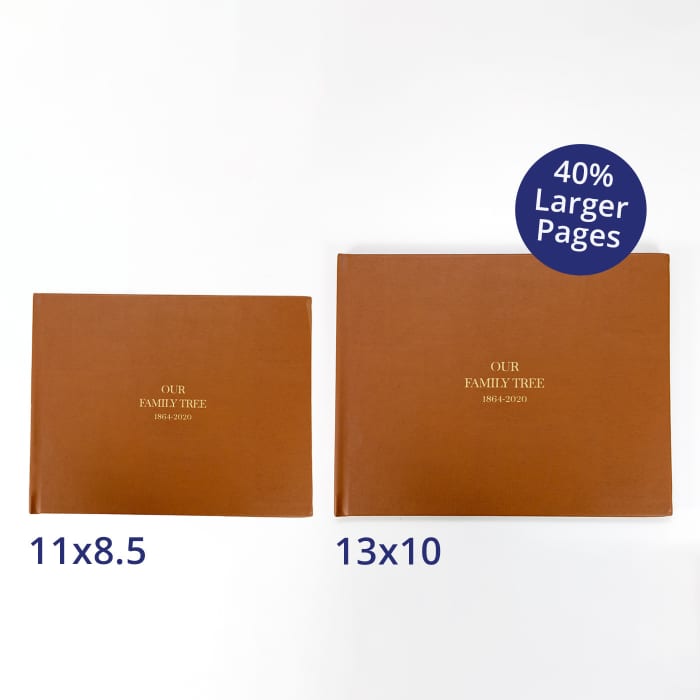MyCanvas Family History Book
TODO
Tell your story with a collection of your family’s history and photographs to admire for years to come. Family History Books connect with your Ancestry account to personalize your very own book with family group sheets, pedigree charts, and history timelines. Add photos from Ancestry records or upload your own straight from your device. Choose from two sizes: the standard 11x8.5" book or select the NEW larger 13x10" book for 40% more room. Wrap up your book in style with your choice of a custom photo cover or a luxe vegan leather cover with an optional gold foil title.
Please note: This product is in BETA. We ask for your patience when using this tool and encourage you to share any feedback with help@mycanvas.com.
PRICE STARTING AT
Product Details
- Easily create a stunning book - just import your data from Ancestry.com
- Now available in two sizes! Choose from the standard 11x8.5” book or the 13x10" book for 40% larger pages
- Each book includes 20 pages, but you can easily add up to 350 pages - additional pages $0.98 each for the 11x8.5" book, $1.25 each for the 13x10" book
- Choose your cover option: Custom Image, or Black or Tan vegan leather with optional gold foil title
FAQ
USA Shipping:
- Standard: 10-13 business days, includes processing and delivery time
- Express: 7-9 business days, includes processing and delivery time
International Shipping:
- No Rush: 3-6 weeks, includes processing and delivery time
- Standard: 7-10 business days, includes processing and delivery time
View your country’s rate here.
Each additional item in your order increases the shipping rate by $1.
Just login to our website with your Ancestry login, and your history information will be directly updated. Soon you'll be creating your custom Family History Book! Please note that your project is not automatically updated with new data added to Ancestry, so we recommend creating your book once you’re satisfied with your Ancestry tree.
Yes! All page layouts can be edited. This includes changing font, text size, photo layout and more. Just click on the text or photo you'd like to update, and an editor will appear on screen.
Your Family History Book draft will automatically save as you update it. Your draft will be saved in your account for two years.
We accept JPG and PNG files. You can upload photos from your device or from your Ancestry Tree. We recommend files sizes between 2-5 MB and a resolution of 150+ PPI for the best results
Yes! You can order additional copies within your MyCanvas account - or you can email help@mycanvas.com and our support team would be happy to assist you!
After ordering your book, you can also share a link with family and friends that allows them to flip through the book online and even purchase their own copy.